If you are installing network camera in your home or any places that necessary, of course you will need network camera viewer software, if right now you are being looking for network camera viewer software, maybe CamLAN can be a solution for you. CamLAN software is very easy to use network camera viewer, you only need to add URL address of network camera into CamLAN software and immediately you can view the camera stream.
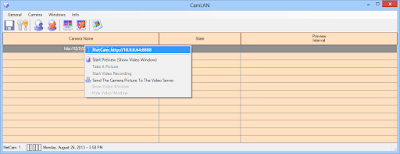 |
| View & Stream Network Camera With CamLAN Software |
Network camera that can be viewed by CamLAN software only network camera that work in still picture mode, which means, it works with camera that transmit in motion JPEG and of course camera device that offer MPEG4 video codec. All camera devices that you have added into CamLAN software will be displayed in a list, you only need to choose which camera to be viewed, CamLAN software allowing you to choose multiple camera to be viewed at the same time, but make sure your Internet bandwidth are enough to stream camera.
CamLAN software also allowing you to capture the camera and stored to your computer hard drive in picture format, whether it BMP, JPEG, GIF, PNG or TIFF format. You can automatically insert any overlay to images, be it logo or time stamp. CamLAN software has been integrated with web server, you can easily activate web server to share video stream to the public.
this blog, do not give illegal software, this blog post only free software, open source, trial, all files on the download link directly from the server software providers, or from the pages of other websites such as Softpedia or cnet, and image screenshoot also from softpedia, cnet or software provider. All download links in this blog is free from virus, if you do not find the link download the software that you want, meaning the software has a specific policy or blocked because of licensing issues. for more, please read our f.a.q












