Aobo Filter is efficient software to block websites URLs on
your Microsoft Windows operating system PC, by using Aobo Filter software you
can easy to block unwanted website by add website URLs, Aobo Filter is running
on the background and it’s has protected with password, so no one can bypass blocked
website without knowing the password, Aobo Filter is also detect proxy-enable
network, so, even if you are using proxy to visiting blocked website, the Aobo
Filter software will block them. This website blocker software is also able to
filter searching keywords.
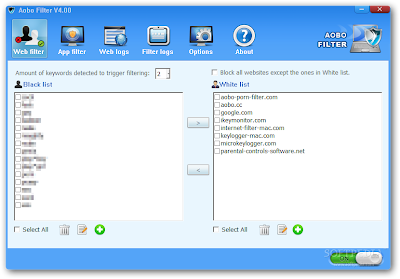 |
| Windows Software To Block Website URLs | Aobo Filter |
With Aobo Filter software you don’t be afraid, if your child
visiting porn website, because the Aobo Filter software is automatically
blocking porn websites. So you can get peace of mind, without worries your
child opening adult websites, Aobo Filter software is works with all major web
browser, So, no matter if you are using Internet explorer, Mozilla Firefox,
Google Chrome, etc the Aobo Filter it’s just works. This Windows software to
block website URLs is compatible with almost of Microsoft Windows operating
system, ranging from Microsoft Windows XP to Microsoft Windows 8.
this blog, do not give illegal software, this blog post only free software, open source, trial, all files on the download link directly from the server software providers, or from the pages of other websites such as Softpedia or cnet, and image screenshoot also from softpedia, cnet or software provider. All download links in this blog is free from virus, if you do not find the link download the software that you want, meaning the software has a specific policy or blocked because of licensing issues. for more, please read our f.a.q












