TSR Watermark Image is a tool for
Microsoft Windows operating system that allow you to add watermark to image or
photos, TSR Watermark Image software is very easy to use, it’s designed with
intuitive user interface, you can easy add image or multiple images into the
TSR Watermark Image Software vie file browser. TSR Watermark Image software let
you to create your own watermark profile with different image, text or effect,
it help you to put different watermark in different image or photos you have,
you are also allowed to adjust transparency level of watermark to suitable with
image. In addition, you can also add multiple watermarks to the image, either
it using watermark profile or not.
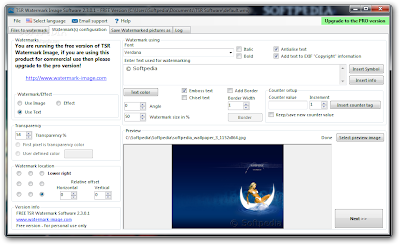 |
| Batch Image Watermarking Software | TSR Watermark Image |
TSR Watermark Image software is
support batch watermarking process to image, you can add watermark to the
multiple images at once. TSR Watermark Image software is support various image
formats, including JPEG, BMP, PNG, TIFF and GIF, so you can save the image
watermarked result to selected image formats. TSR Watermark Image software is
providing you with 3 kinds of watermark, including text, Image and effect, you
simply choose one of them or two for multiple watermarks. TSR Watermark Image
is provides you with free version for personal use, if you want to use for
commercial you need to buy pro version of TSR Watermark Image.
this blog, do not give illegal software, this blog post only free software, open source, trial, all files on the download link directly from the server software providers, or from the pages of other websites such as Softpedia or cnet, and image screenshoot also from softpedia, cnet or software provider. All download links in this blog is free from virus, if you do not find the link download the software that you want, meaning the software has a specific policy or blocked because of licensing issues. for more, please read our f.a.q












