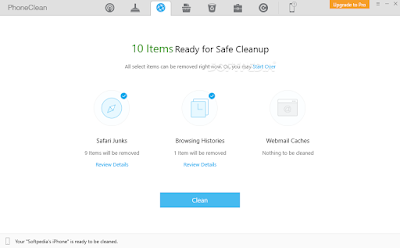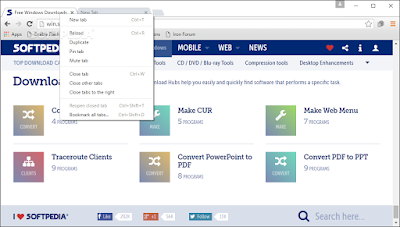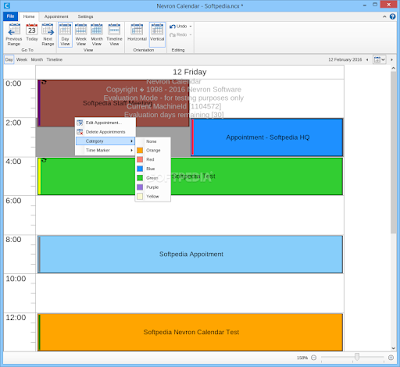AVG Rescue CD is a tool which enable you to clean up infected computer machine without need to accessing operating system. AVG Rescue CD software requires you to burn it into DVDs or CDs and then boot it from your computer, you don’t need to run any installation, because this software did not run under top-level operating system. Once the AVG Rescue CD software has run and displaying main menu, you can directly choose option to scan your computer and let it done.
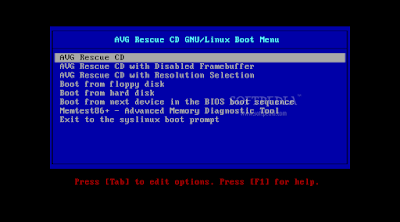 |
| AVG Rescue CD: CLI Based Rescue & Repair Tools |
AVG Rescue CD software is really simple and powerful utility, but make sure you know how to use it, because this software is not for beginner, make sure you know how to use CLI software and how computer system works. AVG Rescue CD can be used on general computer machine and able to detects various threats. You can choose to use a dedicated version for a CD or for a USB stick, depending on the type of media you want to use. Basically, if you want to burn the application of a disc, you need to download the ISO file, whereas running it from a bootable flash drive requires the files from the archive file.